Finance layer
Table of ContentsClose
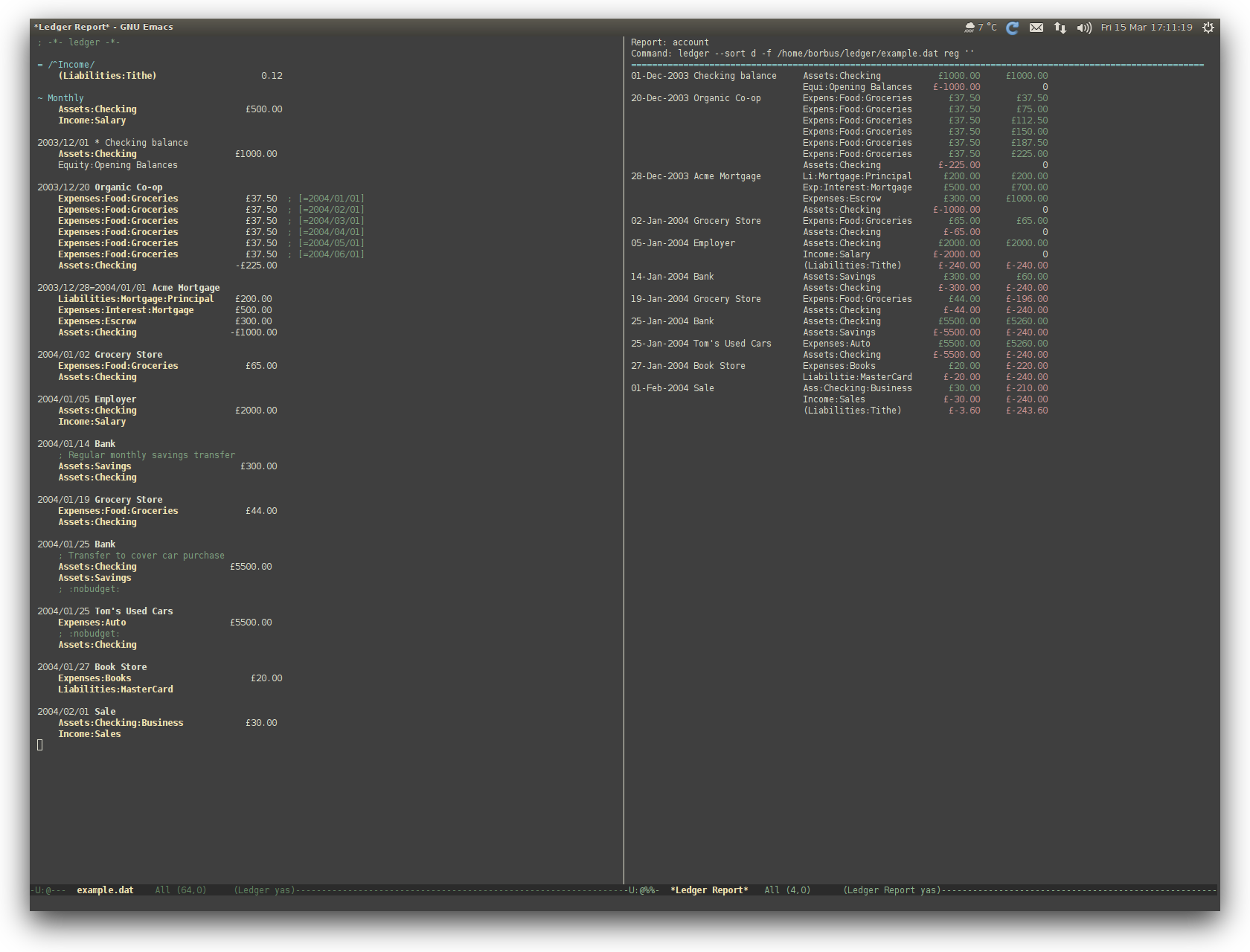
1. Description
This layer integrates a full fledged accounting system into Spacemacs.
1.1. Features:
- Support for maintaining a double-entry accounting system run by text files via ledger-mode.
- Display of finance reports directly within Emacs.
- Integration of Emacs calculator mode for editing post amounts.
- Support for easy account reconciliation via
Ledger-Reconcile. - Extended support for
evilstyle editing with evil-ledger.
2. Install
2.1. Layer
To use this configuration layer, add it to your ~/.spacemacs. You will need to
add finance to the existing dotspacemacs-configuration-layers list in this
file.
For this layer to work properly you also need to install the native package ledger.
3. Configuration
3.1. Ledger
You can set what column transaction posts are aligned to on
the right by setting the variable ledger-post-amount-alignment-column in
your dotspacemacs/user-config. The default value, set in the layer, is 62.
(defun dotspacemacs/user-config () (setq ledger-post-amount-alignment-column 68))
4. Key bindings
4.1. Ledger
| Key binding | Description |
|---|---|
SPC m a |
add a transaction |
SPC m b |
edit a post amount with Emacs Calculator mode |
SPC m c |
toggle 'cleared' flag on transaction or post |
SPC m C |
sort and align the entire buffer |
SPC m d |
delete current transaction |
SPC m p |
display balance at point |
SPC m q |
align a single transaction's posts |
SPC m r |
reconcile an account |
SPC m R |
display a report |
SPC m t |
append an effective date to a post |
g j |
go to the next transaction |
g k |
go to the previous transaction |
evil-ledger additionally adds a transaction text object, bound to x, so you
can for example use dix or vax to delete or mark the transaction at point.
To navigate the calendar when adding a transaction, use S-<arrow> for days,
and < or > for months.
4.2. Ledger-Reconcile
| Key binding | Description |
|---|---|
SPC m , |
toggle the current transaction pending |
a |
quickly add a transaction, without exiting the reconciliation buffer |
t |
change the target amount for the selected account |
q |
quit reconciliation |
SPC m RET |
finalize the reconciliation, changing all pending transactions to cleared |