Go layer
Table of ContentsClose
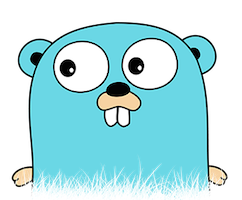
1. Description
This layer adds extensive support for the Go programming language.
1.1. Features:
- Run gofmt / goimports on file save (see Autoformat)
- Auto-completion
- Source analysis using go-guru (see Guru)
- Refactoring with godoctor
- Edit struct field tags with gomodifytags
- Syntax checking with flycheck's built-in checkers or golangci-lint (see Linting)
- Test generation via go-gen-test (see Tests)
- Coverage profile visualization (see Coverage)
- List packages faster with gopkgs
- Fill a structure with default values using the fillstruct
- Gopls backend support (see LSP backend)
- Interactive debugger with LSP using dap-mode
2. Install
2.1. Layer
To use this configuration layer, add it to your ~/.spacemacs. You will need to
add go to the existing dotspacemacs-configuration-layers list in this file.
2.2. Choosing a backend
Basically you have to choose between multiple language backends. This choice defines mainly which kind of IDE features spacemacs can deliver.
Alternatively if non is set the lsp backend will be automatically
chosen if the layer lsp is used otherwise go-mode will be used.
For best results, make sure that the auto-completion and syntax-checking
layers are enabled as well.
2.2.1. LSP (gopls)
This is the official IDE configuration for the current go versions. It includes auto-completion and syntax checking support.
It is based on an external development server written in go itself, which must be installed separately before this layer can be used.
Starting and stopping the server is done by emacs so you normally won't notice it happen.
Detailed bindings and configuration can be found in lsp layer description.
To choose this backend set the layer variable go-backend:
(go :variables go-backend 'lsp)
You also need to install gopls as the language server implementation
and add it to your PATH. If your go environment is properly
prepared you can simply run below command to install:
GO111MODULE=on go install golang.org/x/tools/gopls@latest
- Debugger
Using the
daplayer you'll get access to a graphical debugger integration. To do so add the layerdapto your dotfile. For a complete list of key bindings see the dap layer description. See debugger configuration for options.
2.2.2. go-mode (deprecated)
This was the old elisp based go backend. Since the introduction of
go-modules this has stopped working and will not be patched.
To choose it nevertheless set the layer variable go-backend:
(go :variables go-backend 'go-mode)
You will also need the following dependencies for auto-completion:
go install github.com/mdempsky/gocode@latest go install github.com/zmb3/gogetdoc@latest
- Documentation lookup binary
For auto-completion there are actually two choices. First there is the classic
gocode. This has been around for quite a long time now, howevergocodehas many shortcomings, like not being able to show documentation for built-in objects or being fully dependent on installed binary files to provide its suggestions.A more modern and complete solution is provided by
gogetdoc, which is able to precisely detect all documentations in your go projects independently from where they have been added. This is also the recommended choice fromgo-mode.el.To choose
gocodenothing more needs to be done. To usegogetdocyou need to set the layer variable:(go :variables godoc-at-point-function 'godoc-gogetdoc)
If you choose to use
gocodethere are some suggestions to improve its results. Asgocodeuses the output from installed binary files to provide its suggestions. You have a few options to ensure you always get up to date suggestions:- Run
go install ./...in your package directory when you make a file change. - Run
gocode set autobuild trueto have gocode attempt to rungo install ./...for you. - You can configure your task runner to run the
go install ./...command on every file change.
- Run
2.3. Binary dependencies
This section lists dependencies which are independent of the
language backend, most are installed directly via go get:
GO111MODULE=on CGO_ENABLED=0 go install -v -trimpath -ldflags '-s -w' github.com/golangci/golangci-lint/cmd/golangci-lint@latest go install golang.org/x/tools/cmd/godoc@latest go install golang.org/x/tools/cmd/goimports@latest go install golang.org/x/tools/cmd/gorename@latest go install golang.org/x/tools/cmd/guru@latest go install github.com/cweill/gotests/...@latest go install github.com/davidrjenni/reftools/cmd/fillstruct@latest go install github.com/fatih/gomodifytags@latest go install github.com/godoctor/godoctor@latest go install github.com/haya14busa/gopkgs/cmd/gopkgs@latest go install github.com/josharian/impl@latest go install github.com/rogpeppe/godef@latest
3. Configuration
3.1. Execution
By default, the go run command is go run. If you want to use a different
command or run with environment variables, set the layer variable
go-run-command.
(go :variables go-run-command "ENV_VAR=foo go run")
To run the current main package with command line arguments, set the value of
go-run-args as a file local variable, e.g.
// Local Variables:
// go-run-args: "--output run.log"
// End:
3.2. Indentation
By default, the tab width in Go mode is 8 spaces. To use a different value, set
the layer variable go-tab-width, e.g.
(go :variables go-tab-width 4)
If you're using .editorconfig in your project, set the value to nil to avoid
conflicts, i.e.
(go :variables go-tab-width nil)
3.3. Autoformat
To run gofmt before save, set the value to a non-nil, i.e.
(go :variables go-format-before-save t)
To use a different formatter, set the value of gofmt-command, e.g.
(go :variables gofmt-command "goimports")
3.4. Linting
If you wish to use golangci-lint, set the following layer variable to non-nil:
(go :variables go-use-golangci-lint t)
Check golangci-lint and flycheck-golangci-lint for more details.
Please remember that without properly configured flycheck-golangci-lint variables golangci-lint
may not run as expected. The recommended way is to use a .golangi.yml in your project.
But if this is not possible you can also set global command line flags for golangci-lint.
Especially important is the selection of which linters to run and whether to lint test files too.
It may happen from time to time that golangci-lint is not able to parse a buffers content
properly. This normally happens when there are basic errors in the file which prevent more
complex analytics to run. In this case a set of errors will be shown at the top of the
current buffer which are not properly parsed by flycheck. Spacemacs still shows basic
errors in your buffer. When these have been fixed golangci-lint will regenerate
and further diagnostic data will be made available.
When this happens please report a bug to `golangci-lint` they are working hard to fix these.
3.5. Tests
If you're using gocheck or testify in your project you can use the
go-use-gocheck-for-testing or go-use-testify-for-testing variable to enable
suite testing and to get single function testing to work.
Tests are run in a compilation buffer displayed in a popup window that can be
closed by pressing C-g from any other window. The variable go-test-buffer-name
can be customized to set the output buffer name.
By default, the go test command is go test. If you want to use a different
command or test with environment variables, set the layer variable
go-test-command.
(go :variables go-test-command "ENV_VAR=foo go test")
To provide additional arguments to go test, specify go-use-test-args.
(go :variables go-use-test-args "-race -timeout 10s")
3.6. Coverage
go-coverage-display-buffer-func controls how go-coverage should display
the coverage buffer. See display-buffer for a list of possible functions.
The default value is display-buffer-reuse-window.
3.7. Guru
If you would like to use the Go Guru bindings in your work, in your project you
will need to set the scope with SPC m f o. The scope is a comma separated set
of packages, and Go's recursive operator is supported. In addition, you can
prefix it with - to exclude a package from searching.
3.8. Debug
Currently there are two implementations to integrate with the dap debugger in golang,
dap-go (which depends on a vscode extension) which is
depreciated and dap-dlv-go the default choice which is self-contained.
More details about both can be found here.
By default dap-dlv-go is used, however it is also possible to use the legacy
integration dap-go, to do so set the layer variable go-dap-mode as shown below:
(go :variables go-dap-mode 'dap-go)
4. Key bindings
4.1. Go commands (start with m):
| Key binding | Description |
|---|---|
SPC m = |
run "go fmt" |
SPC m e b |
go-play buffer |
SPC m e d |
download go-play snippet |
SPC m e r |
go-play region |
SPC m g a |
jump to matching test file or back from test to code file |
SPC m g c |
open a clone of the current buffer with a coverage info (go tool cover -h for help) |
SPC m g g |
go jump to definition |
SPC m h h |
godoc at point |
SPC m i a |
add import |
SPC m i g |
goto imports |
SPC m i r |
remove unused import |
SPC m r n |
go rename |
SPC m t P |
run "go test" for the current package and all packages under it |
SPC m t g f |
generate tests for all exported functions |
SPC m t g F |
generate tests for all functions |
SPC m t g g |
DWIM generate test for the function in the active region |
SPC m t p |
run "go test" for the current package |
SPC m t s |
run "go test" for the suite you're currently in (requires gocheck) |
SPC m t t |
run "go test" for the function you're currently in (while you're in a _.test.go file) |
SPC m x x |
run "go run" for the current 'main' package |
SPC m x g |
run "go generate" for the current file |
SPC m x G |
run "go generate" for the current package |
4.2. Go Guru
| Key binding | Description |
|---|---|
SPC m f < |
go-guru show possible callers |
SPC m f > |
go-guru show call targets |
SPC m f c |
go-guru show channel sends/receives |
SPC m f d |
go-guru describe symbol at point |
SPC m f e |
go-guru show possible contants/types for error value |
SPC m f f |
go-guru show free variables |
SPC m f i |
go-guru show implements relation |
SPC m f j |
go-guru jump to symbol definition |
SPC m f o |
go-guru set analysis scope |
SPC m f p |
go-guru show what the select expression points to |
SPC m f r |
go-guru show referrers |
SPC m f s |
go-guru show callstack |
4.3. Refactoring
| Key binding | Description |
|---|---|
SPC m r d |
Add comment stubs |
SPC m r e |
Extract code as new function |
SPC m r f |
Add field tags (with gomodifytags) |
SPC m r F |
Remove field tags (with gomodifytags) |
SPC m r i |
Generate method stubs for implementing an interface (go-impl) |
SPC m r n |
Rename (with godoctor) |
SPC m r N |
Rename (with go-rename) |
SPC m r s |
Fill structure with default values (with go-fillstruct) |
SPC m r t |
Toggle declaration and assignment |