dart layer
Table of ContentsClose
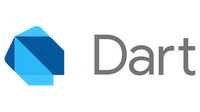
1. Description
This layer adds support for Dart language, and could be optionally used for Flutter development as well.
1.1. Features:
- Syntax Highlight
- Error checking with
flycheck - Go to Definition
- Dart Analyzer integration
- Key bindings
2. Install
To use this configuration layer, add it to your ~/.spacemacs. You will need to
add dart to the existing dotspacemacs-configuration-layers list in this
file.
(setq-default dotspacemacs-configuration-layers '(dart))
2.1. Choosing a backend
To choose a default backend set the layer variable dart-backend:
(setq-default dotspacemacs-configuration-layers '( (dart :variables dart-backend 'lsp)))
Alternatively the lsp backend will be automatically chosen if
you did not specify any value for dart-backend.
Backend can be chosen on a per project basis using directory local variables
(files named .dir-locals.el at the root of a project), an example to use the
lsp backend:
;;; Directory Local Variables ;;; For more information see (info "(emacs) Directory Variables") ((dart-mode (dart-backend . lsp)))
3. Backends
3.1. LSP
This is the recommended backend it is a full IDE server using the standard language server protocol to communicate with emacs.
Current versions of the dart-sdk ship with lsp support directly integrated in
the dart-server. You do not need to worry about starting and stopping the
server this will be done by spacemacs automatically.
However to get all features make sure that you also load the auto-completion and syntax-checking layer in your dotfile.
Emacs will look in the standard SDK location for the lsp server.
If this is not working for you, please set the custom path via lsp-dart-sdk-dir.
(dart :variables lsp-dart-sdk-dir "~/path/to/dart-sdk/")
3.1.1. Flutter integration
Flutter comes with a internal Dart SDK, which can be used to provide all the integration tools.
(dart :variables lsp-dart-sdk-dir "<flutter-path>/bin/cache/dart-sdk/")
3.1.2. Format on save
Set the layer variable lsp-enable-on-type-formatting to t to activate formatting
on save.
(dart :variables lsp-enable-on-type-formatting t)
3.2. Dart analyzer (deprecated)
This backend is not longer officially supported from dart-server use the LSP backend instead.
Dart analyzer supported via dart-server. You need to enable dart-server-enable-analysis-server
to use analyzer features.
(dart :variables dart-server-enable-analysis-server t)
dart-server will use the dart executable location if available on the
path, but it is possible to define the location manually. It should point to the folder and end with /.
(dart :variables dart-server-sdk-path "~/path/to/dart-sdk/")
3.2.1. Flutter integration
Flutter comes with a internal Dart SDK, which can be used to provide all the integration tools.
(dart :variables dart-server-sdk-path "<flutter-path>/bin/cache/dart-sdk/")
3.2.2. Format on save
Set the layer variable dart-server-format-on-save to t to activate formatting
on save.
(dart :variables dart-server-format-on-save t)
For additional variables check the dart-server documentation.
4. Key bindings
4.1. Normal mode
Some of the commands will instantiate a new Dart Analyzer server if necessary, while others work without using a Dart Analyzer connection.
When dart-server-enable-analysis-server is enabled, most of the commands
become Async, and there might be a delay when executing them.
| Key binding | Description |
|---|---|
SPC m h h, SPC m ? |
Displays hover information for the current point. |
SPC m h b |
Displays information at point on a new buffer. |
gd, SPC m g |
Go to definition. |
SPC m f d |
Find members declarations by name. |
SPC m f r |
Find members references by name. |
SPC m f d |
Find top-level declarations by name. |
SPC m = |
Format buffer |
4.2. Insert mode
| Key binding | Description |
|---|---|
<tab> |
Expand previous word using Analyzer if available |
C-<tab> |
Expand including parameters |
4.3. Popup screens
| Key binding | Description |
|---|---|
q |
Close popup |
gr |
Execute last command to repopulate buffer |