C/C++ layer
Table of ContentsClose
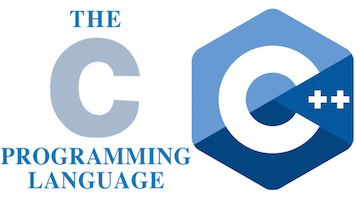
1. Description
This layer adds configuration for C/C++ language.
1.1. Features:
- Multiple backends support:
- LSP with either
clangdor ccls - rtags (gtags)
- emacs-ycmd
- LSP with either
- Support for debuggers realgud and dap (with LSP backend)
- Support syntax checking via flycheck (
syntax-checkinglayer required) - Auto-completion via company (
auto-completionlayer required) - Support code reformatting with clang-format.
- Support for disassembly of code with disaster.
- Doxygen code documentation comment generation (using gendoxy).
semanticlayer integration:- Function or variable definition at the bottom
- Support common refactoring with semantic-refactor. See srefactor-demos for demonstration of refactoring features.
cscopelayer integration:- code navigation
2. Install
2.1. Layer
To use this configuration layer, add it to your ~/.spacemacs. You will need to
add c-c++ to the existing dotspacemacs-configuration-layers list in this
file.
2.2. Backends
Supported backends are:
lsp-clangdusing clangd LSP serverlsp-cclsusing ccls LSP serverrtagsusing rtagsycmdusing emacs-ycmd
To choose a default backend set the layer variable c-c++-backend:
(c-c++ :variables c-c++-backend 'lsp-clangd)
Alternatively the lsp-clangd backend will be automatically chosen if the layer
lsp is used and you did not specify any value for c-c++-backend.
Note: It is recommended to use a modern backend like the lsp ones.
The backend can be chosen on a per project basis using directory local variables
(files named .dir-locals.el at the root of a project), an example is to use the
lsp-ccls backend:
;;; Directory Local Variables ;;; For more information see (info "(emacs) Directory Variables") ((c++-mode (c-c++-backend . lsp-ccls)))
Note: you can easily add a directory local variable with SPC f v d.
2.2.1. LSP
LSP support is provided via the LSP layer, using one of two available backends (all based on libclang).
They claim to be more efficient than existing tools at indexing large code bases.
- Features
- Cross references (definitions, references, base/derived classes/methods, type instances, …)
- Diagnostics
- Completion with
lsp - Semantic highlighting (
cclsorclangd) - Cross-platform - functional on Windows, Linux and macOS.
- External dependencies
Install one (or more) of the following (
clangdis used by default):- clangd
Install
clangusing a binary distribution downloaded from the LLVM releases page or via your package manager. This is the default implementation that's used by the Emacslsp-modepackage and probably the easiest to install. - ccls server
Install the
cclsserver. See instructions. This is currently the most fully featured implementation, including semantic highlighting and some navigation/ introspection features that are not provided by clangd.Note that prebuild binaries exist for most Linux distros and MacOS using Homebrew.
- clangd
- Configuration
- Basic
To use the default
clangdlanguage server, selectlsp-clangdas thec-c++layer backend by adding the following to your dotfile:(setq-default dotspacemacs-configuration-layers '((c-c++ :variables c-c++-backend 'lsp-clangd)))
- Selecting an alternate LSP server
To choose an alternate LSP server set the layer variable
c-c++-backendto another supported backend, for instancelsp-ccls:(setq-default dotspacemacs-configuration-layers '((c-c++ :variables c-c++-backend 'lsp-ccls)))
- Path to LSP server executables
LSP expects to find the LSP server executables in your
PATH. If you want to specify the location of an executable then you need to set the appropriate variable:Server Variable name clangd lsp-clients-clangd-executableccls ccls-executable - Semantic highlighting
Currently only available for
lsp-cclsandclangd. Semantic highlighting can precisely highlight identifiers.Semantic highlighting is disabled by default. To enable it set the layer
c-c++-lsp-enable-semantic-highlightto non-nil. It is possible to give a different color for each identifier by setting the variable to'rainbow.When semantic highlighting is enabled then the method that's used to highlight the text relies on Emacs' fastest
font-lockmechanism. A more accurate but also slower method is to use overlays. To use overlays set the layer variablec-c++-lsp-semantic-highlight-methodto'overlay. - Cache directory (absolute or relative)
clangdcache directoy is.clangdand cannot be changed.cclsdefault directory is.ccls-cache, it can be changed by setting the:cacheoption in the variableccls-initialization-options.See the full list of configuration options you can set at:
- Example dotspacemacs-configuration-layers entry
(setq-default dotspacemacs-configuration-layers '((c-c++ :variables c-c++-adopt-subprojects t c-c++-backend 'lsp-ccls c-c++-lsp-enable-semantic-highlight 'rainbow)))
- Basic
- Completion
company-capfprovides completion functionality. Client-side cache and sorting have been disabled in favour of server, as recommended bycclswikis. - Debugger (dap integration)
- Adapter selection
To select the active adapters, configure the
c-c++-dap-adapterslayer variable. By default only the Microsoft extension is available.Adapter Supported debuggers DAP mode Microsoft gdb, lldb, Visual Studio Debugger dap-cpptoolsCodeFreak gdb, lldb dap-gdb-lldbLLVM Project lldb dap-lldbExample configuration with two adapters selected:
(setq-default dotspacemacs-configuration-layers '((c-c++ :variables c-c++-dap-adapters '(dap-lldb dap-cpptools)))
- Microsoft adapter installation
To install the debug adapter you may run
M-x dap-cpptools-setupwhen you are on Linux. - CodeFreak adapter installation
To install the debug adapter you may run
M-x dap-gdb-lldb-setupwhen you are on Linux or download it manually from Native Debug and adjust thedap-gdb-lldb-pathvariable. - LLDB adapter installation
Install the
lldb-vscodeprogram. It usually comes withlldbfrom your distribution's package repository. Alternatively build directly following the official installation instructions.Adjust the
dap-lldb-debug-programvariable to match the executable.
- Adapter selection
2.3. Default mode for header files
The mode for header files is auto detected by `c-or-c++-mode' in Emacs > 26.1+.
Older versions of Emacs will open header files in c-mode by default, you can open them in
c++-mode by setting the variable c-c++-default-mode-for-headers as follow.
(setq-default dotspacemacs-configuration-layers '((c-c++ :variables c-c++-default-mode-for-headers 'c++-mode)))
Note: To set the variable for a given project, create a directory local variable at the root of your project. More info on directory local variables can be found in the manual: dir-locals.
2.4. Organize file header includes on save
To organize the file header includes on save, set the layer variable
c-c++-enable-organize-includes-on-save to t in the dotfile:
(setq-default dotspacemacs-configuration-layers '((c-c++ :variables c-c++-enable-organize-includes-on-save t)))
2.5. clang-format
clang-format allows for reformatting either a selected region of code
(clang-format-region) or a whole buffer (clang-format-buffer) according to a
style defined in a .clang-format file. This file is either located in the same
directory as the file being edited, or in any of its parent directories. If no
.clang-format file is found, then a default style will be used.
To enable automatic buffer formatting on save, set the variable
c-c++-enable-clang-format-on-save to t:
(setq-default dotspacemacs-configuration-layers '((c-c++ :variables c-c++-enable-clang-format-on-save t)))
2.6. Enable google-set-c-style
If you have clang enabled with clang-format as described earlier in this page
you may not have a lot of need for google-set-c-style if you are already
using a mode based on Google mode for most of your projects.
However, if you don't have (or want) clang-format, or if you have to do a lot
Tramp remote editing on systems that don't have clang-format installed, you
may want google-c-style enabled and added to your common hooks.
To get google-c-style actually install itself into your C/C++ common hooks,
you need to have c-c++-enable-google-style defined to true when you load the
C-C++ lang in Spacemacs. In your ~/.spacemacs file, a possible way that this
would look is that in your list of dotspacemacs-configuration-layers you have
an entry like
(c-c++ :variables c-c++-enable-google-style t)
Additionally, if you have c-c++-enable-google-newline variable set then
`google-make-newline-indent will be set as a c-mode-common-hook. You would
set that up like this:
(c-c++ :variables c-c++-enable-google-style t c-c++-enable-google-newline t)
2.7. Newlines
You can enable the Auto-newline minor mode that automatically adds newlines
after certain characters by setting the c-c++-enable-auto-newline variable.
(c-c++ :variables c-c++-enable-auto-newline t)
2.8. Projectile sub-project adoption
To prevent projectile from using subproject root when visiting files in a subproject,
set c-c++-adopt-subprojects to t.
(c-c++ :variables c-c++-adopt-subprojects t)
This is based on a recommendation on the ccls wikis, but should be more
generally applicable.
2.9. Source code documentation using Doxygen
The gendoxy package allows automatic generation of structured code documentation comments suitable for post-processing using Doxygen. Key bindings have been provided to insert a file header comment, to document a definition (function, struct, enum etc.) or a group. See the gendoxy documentation for further information.
3. Key bindings
3.1. LSP
The default key bindings for the LSP implementations are defined and documented in the LSP layer.
3.1.1. ccls
A [ccls] suffix indicates that the binding is for the indicated backend only.
- backend (language server)
Key binding Description SPC m b frefresh index (e.g. after branch change) SPC m b ppreprocess file - goto
Key binding Description SPC m g &find references (address) SPC m g Rfind references (read) SPC m g Wfind references (write) SPC m g cfind callers SPC m g Cfind callees SPC m g vvars SPC m g ffind file at point (ffap) SPC m g Fffap other window - goto/hierarchy
Key binding Description SPC m g h bbase class(es) SPC m g h dderived class(es) [ccls] SPC m g h ccall hierarchy SPC m g h Ccall hierarchy (inv) SPC m g h iinheritance hierarchy SPC m g h Iinheritance hierarchy (inv) - goto/member
Key binding Description SPC m g m hmember hierarchy SPC m g m tmember types [ccls] SPC m g m fmember functions [ccls] SPC m g m vmember variables [ccls]
3.1.2. debugger
| Key binding | Description |
|---|---|
SPC m d d d |
start debugging |
SPC m d d l |
debug last configuration |
SPC m d d r |
debug recent configuration |
SPC m d c |
continue |
SPC m d i |
step in |
SPC m d o |
step out |
SPC m d s |
next step |
SPC m d v |
inspect value at point |
SPC m d r |
restart frame |
SPC m d . |
debug transient state |
SPC m d a |
abandon current session |
SPC m d A |
abandon all process |
SPC m d e e |
eval |
SPC m d e r |
eval region |
SPC m d e t |
eval value at point |
SPC m d S s |
switch session |
SPC m d S t |
switch thread |
SPC m d S f |
switch frame |
SPC m d I i |
inspect |
SPC m d I r |
inspect region |
SPC m d I t |
inspect value at point |
SPC m d b b |
toggle a breakpoint |
SPC m d b c |
change breakpoint condition |
SPC m d b l |
change breakpoint log condition |
SPC m d b h |
change breakpoint hit count |
SPC m d b a |
add a breakpoint |
SPC m d b d |
delete a breakpoint |
SPC m d b D |
clear all breakpoints |
SPC m d '_ |
Run debug REPL |
SPC m d w l |
list local variables |
SPC m d w o |
goto output buffer if present |
SPC m d w s |
list sessions |
SPC m d w b |
list breakpoints |
3.3. Doxygen
| Key binding | Description |
|---|---|
SPC m i h |
document this file (i.e. insert header comment) |
SPC m i d |
document declaration at point (function, struct etc.) |
SPC m i D |
document declaration at point (header only, omit e.g. enum members) |
SPC m i g |
document group of declarations at point |
SPC m i G |
document group of declarations at point (header only) |
SPC m i s |
document start of declaration group |
SPC m i e |
document end of declaration group |
3.4. Additional key bindings
3.4.1. Disassemble
| Key binding | Description |
|---|---|
SPC m D |
disaster: disassemble c/c++ code |
3.4.2. Formatting (clang-format)
| Key binding | Description |
|---|---|
SPC m = = |
format current region or buffer |
SPC m = f |
format current function |
3.4.3. Open matching files
| Key binding | Description |
|---|---|
SPC m g a |
open matching file |
| (e.g. switch between .cpp and .h, requires a project to work) | |
SPC m g A |
open matching file in another window |
| (e.g. switch between .cpp and .h, requires a project to work) |
3.4.4. Refactor
| Key binding | Description |
|---|---|
SPC m r . |
srefactor: refactor thing at point. |
SPC m r i |
organize includes |