JSON layer
Table of ContentsClose
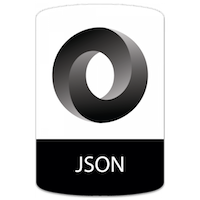
1. Description
This layer adds support for JSON files with json-mode
1.1. Features:
- Syntax highlighting
- Auto-completion
- Get the path to a JSON value with json-snatcher
- Navigate JSON hierarchy with json-nagivator
- Formatting with web-beautify or prettier
2. Install
To use this configuration layer, add it to your ~/.spacemacs. You will need to
add json to the existing dotspacemacs-configuration-layers list in this file.
3. Configuration
To define the default indentation set the variable js-indent-level.
3.1. web-beautify
See web-beautify layer documentation.
3.2. prettier
See prettier layer documentation.
3.3. Choosing a formatter
To choose a formatter, set the layer variable json-fmt-tool:
(json :variables json-fmt-tool 'web-beautify)
The formatter can be chosen on a per project basis using directory local variables
(files named .dir-locals.el at the root of a project), an example to use the
prettier formatter:
;;; Directory Local Variables ;;; For more information see (info "(emacs) Directory Variables") ((json-mode (json-fmt-tool . prettier)))
Note: you can easily add a directory local variable with SPC f v d.
3.4. Formatting on save
To enable using the selected formatter on save, set the layer variable json-fmt-on-save:
(json :variables json-fmt-on-save t)
3.5. LSP
To enable LSP, install the lsp server via npm,
then set the layer variable json-backend to 'lsp like shown below:
(json :variables json-backend 'lsp)
Alternatively you can also keep the variable on nil, then lsp will be used if lsp layer is loaded.
Installing the lsp server dependency can be done like this:
npm install -g vscode-langservers-extracted
4. Usage
4.1. Reformat
SPC m = = will reformat the whole buffer or the active region. Use numerical
prefix argument to specify a different indentation than js-indent-level.
Use the universal prefix argument to print decoded strings, for instance:
{"name":"foo\"bar","nick":"foo \u00e4 bar","description":"<pre>\nbaz\n</pre>","home":"/home/foobar"}
Will be reformatted:
{
"name": "foo\"bar",
"nick": "foo ä bar",
"description": "<pre>
baz
</pre>",
"home": "/home/foobar"
}
5. Key bindings
| Key binding | Description |
|---|---|
SPC m = = |
Reformat thing under point |
SPC m h p |
Print the path to the json element under point |
SPC m T h |
Toggle graphical JSON hierarchy |
5.1. JSON hierarchy
| Key binding | Description |
|---|---|
RET |
Expand/Collapse node |
TAB |
Select next node |
S-TAB |
Select previous node |